🛠️ How to Troubleshoot RollPros™ Blackbird Issues 💡 Without Paying for Support

Running an automated pre-roll operation with the RollPros™ Blackbird can feel like printing money—until something goes wrong. Paper jams, misaligned filters, inconsistent fills, and mysterious error codes can bring your entire production line to a grinding halt. While official support exists, waiting for callbacks or paying premium service fees isn't always practical when you've got orders to fulfill and deadlines breathing down your neck.
The good news? Most RollPros™ Blackbird issues stem from consumable-related problems that you can diagnose and fix yourself in minutes. Whether you're dealing with automated pre-roll joint rolling machine consumables (RollPros™ Blackbird compatible), wrestling with custom rolling paper bobbins that won't feed properly, or troubleshooting custom filter tips and custom glass tips that keep jamming, this comprehensive guide walks you through the most common issues and their solutions—no technician required.
📋 Table of Contents
- 🧻 Paper Feeding Issues and Bobbin Problems
- 🚫 Filter Tip Jams and Misalignment
- 💎 Glass Tip Feed Failures
- ⚖️ Inconsistent Fill Weights
- ✂️ Paper Tearing and Quality Issues
- 🔴 Machine Sensor Errors
- 🧰 Preventative Maintenance for Consumables
- ✅ Choosing Quality Compatible Consumables
- 📝 Quick Troubleshooting Checklist
- ❓ Frequently Asked Questions
🧻 Paper Feeding Issues and Bobbin Problems
Paper feeding issues represent the single most common problem with automated pre-roll machines. When your custom rolling paper bobbins aren't cooperating, production stops completely. The root cause usually involves incorrect installation, poor-quality paper stock, or contamination in the feed path.
🔧 Bobbin Won't Feed at All
If your rolling paper bobbin refuses to feed, start with the basics. First, verify that the bobbin is oriented correctly—the paper should unwind from the bottom of the roll toward the machine's feed mechanism. Many operators install bobbins backward, which creates excessive tension and prevents proper feeding. Check that the bobbin holder's tension adjustment isn't set too tight; it should allow smooth rotation with minimal resistance.
Next, inspect the bobbin itself for defects. Low-quality automated pre-roll joint rolling machine consumables (RollPros™ Blackbird compatible) sometimes have uneven winding or loose cores that cause feeding problems. Remove the bobbin and manually unwind several feet of paper to ensure it feeds smoothly without catching or tearing. If the paper sticks to itself or shows signs of moisture damage, replace the bobbin immediately.
💨 Intermittent Paper Feed Problems
Intermittent feeding—where paper advances properly for several cones then suddenly stops—typically indicates contamination or sensor issues. Cannabis resin and plant material accumulate on feed rollers over time, creating sticky patches that grab the paper unpredictably. Clean all paper contact points with isopropyl alcohol and a lint-free cloth, paying special attention to the feed rollers and guide plates.
Temperature and humidity also affect paper behavior. Rolling papers contain natural fibers that expand in humid conditions and contract in dry environments. If you're experiencing feeding problems on particularly humid or dry days, your paper storage might need attention. Store your custom rolling paper bobbins in a climate-controlled area away from moisture sources, maintaining relative humidity between 40-50% for optimal performance.
🎯 Paper Threading Through Wrong Path
Misthreaded paper creates a cascade of problems downstream. When paper follows an incorrect path through the machine, it can miss critical guide points, fail to trigger sensors, or wrap around moving parts where it doesn't belong. Consult your machine's threading diagram and completely remove the current bobbin. Thread fresh paper following the exact path shown, ensuring it passes through every guide roller and between all specified plates.
Mark the correct threading path with small pieces of colored tape on the machine frame so operators can quickly verify proper installation during bobbin changes. This simple visual aid prevents the vast majority of misthreading incidents, especially when training new staff or working in fast-paced production environments.
🚫 Filter Tip Jams and Misalignment
Filter tip problems rank second only to paper issues in frequency. Whether you're using cardboard filters or premium glass options, proper feeding requires precise alignment and careful attention to consumable specifications. Custom filter tips that don't match your machine's specifications create constant headaches.
🔄 Filters Not Advancing from Magazine
When filters refuse to advance from their magazine or hopper, begin by checking the magazine's capacity. Overfilling prevents proper indexing and causes the entire feed mechanism to bind. Most RollPros Blackbird machines perform optimally when magazines are filled to 80% capacity or less, allowing filters to shift and align naturally during the feed cycle.
Inspect your custom filter tips for dimensional consistency. Filter diameter and length variations exceeding 0.5mm can cause jamming in tight tolerances. Pour a handful of filters onto a flat surface and look for obvious size differences. If you notice significant variation, contact your supplier about quality control issues—inconsistent consumables guarantee inconsistent performance.
The magazine's feed spring might also need adjustment. Too much tension causes filters to wedge together, while too little tension fails to advance them reliably. Most machines allow spring tension adjustment via a small set screw or clip mechanism. Start with lighter tension and gradually increase until filters advance reliably without jamming.
🎲 Filters Feeding Sideways or at Angles
Misaligned filter insertion ruins pre-rolls and wastes valuable material. This problem usually indicates worn guide rails or contamination in the insertion pathway. Remove the filter magazine entirely and inspect the guide channel with a flashlight. Plant material, paper fragments, and adhesive residue accumulate in these tight spaces, gradually narrowing the pathway until filters can't maintain proper orientation.
Clean the entire filter pathway with compressed air first, then follow up with isopropyl alcohol on a cotton swab for stubborn deposits. Pay particular attention to the insertion point where filters enter the paper cone—this critical junction accumulates debris faster than any other area. After cleaning, test feed several filters manually to verify smooth, straight insertion before resuming automated operation.
🎯 Filter Jamming Inside Paper Cone
When filters jam partway into paper cones, the problem usually involves either undersized filters or improper paper cone formation. Your custom filter tips should fit snugly but not require excessive force for insertion. Measure several filters with calipers and compare them against your paper cone's internal diameter specifications.
If filters measure within tolerance but still jam, examine your paper cones themselves. Inconsistent cone formation creates restrictions that block filter insertion. This typically traces back to the paper feeding issues discussed earlier—fixing your rolling paper bobbin problems often resolves downstream filter insertion failures.
💎 Glass Tip Feed Failures
Premium custom glass tips require special handling compared to cardboard filters. Their rigid, fragile nature demands perfect alignment and gentle feeding mechanisms. Glass tip problems often stem from operators treating them like standard filters when they actually need different machine settings and careful handling protocols.
🔨 Glass Tips Breaking During Feed
Broken glass tips signal excessive force somewhere in the feed pathway. Check your machine's insertion pressure setting—glass requires significantly less force than cardboard. Reduce insertion pressure by 30-40% compared to your standard filter tip settings and test feed several glass tips to find the sweet spot where they insert cleanly without breaking.
Inspect the insertion nozzle for rough edges or burrs that could catch and crack glass during insertion. Even microscopic imperfections in metal surfaces can shatter fragile glass tips. Polish the insertion nozzle with fine-grit sandpaper (600 grit or higher) and ensure all surfaces that contact glass tips feature smooth, radiused edges rather than sharp corners.
Your automated pre-roll joint rolling machine consumables (RollPros™ Blackbird compatible) should include glass tips specifically sized for automated insertion if you plan to use them regularly. Standard hand-rolling glass tips often feature dimensions unsuitable for machine insertion, leading to frequent breakage and machine damage.
🎪 Glass Tips Not Feeding from Hopper
Glass tips possess different weight and surface characteristics than cardboard filters, affecting how they behave in hoppers and magazines. They slide more easily against each other and lack the friction that helps cardboard filters separate cleanly. Reduce hopper capacity to 50-60% when running glass tips to prevent them from wedging together under their own weight.
Consider using vibration-assisted feeding for custom glass tips. Some operators add small vibration motors to their hoppers, creating constant gentle movement that prevents glass tips from settling into locked positions. Even a subtle vibration dramatically improves feed reliability with glass consumables.
⚡ Glass Tips Causing Sensor Errors
Optical sensors that work perfectly with opaque cardboard filters sometimes struggle with clear or colored glass. Glass tips can refract light in unexpected ways, causing sensors to miss tips entirely or register false positives. Check if your machine offers sensor sensitivity adjustments for different tip materials.
If sensor problems persist, you might need to switch from optical to mechanical tip detection. Some aftermarket sensor kits use physical contact switches instead of optical beams, providing more reliable detection regardless of tip material and transparency. This modification requires more involved installation but eliminates most glass-tip-related sensor issues permanently.
⚖️ Inconsistent Fill Weights
Weight variation in finished pre-rolls creates compliance problems and customer complaints. While grinding quality and material moisture content certainly play roles, consumable issues often contribute to inconsistent fills in ways operators don't immediately recognize.
📊 Systematic Weight Drift Over Time
If your average fill weight gradually increases or decreases over a production run, paper cone dimensions likely vary throughout your custom rolling paper bobbin. Paper manufacturing tolerances mean cone diameter can shift slightly from the beginning to the end of a large bobbin, especially with economy-grade paper stock.
Higher-quality rolling paper bobbins maintain tighter dimensional consistency throughout the entire roll. When troubleshooting systematic weight drift, measure cone diameter at three points during the bobbin's life: beginning, middle, and end. Variations exceeding 0.3mm explain most gradual weight shift problems. Switching to premium-grade automated pre-roll joint rolling machine consumables (RollPros™ Blackbird compatible) typically resolves this issue.
🎲 Random Weight Variations
Random, unpredictable weight variations point toward paper cone formation problems or filter inconsistency. Inspect finished cones before filling—they should show uniform diameter throughout their length with no visible wrinkles, gaps, or loose spots. Poorly formed cones create voids that material can't fill properly, resulting in random weight variations that calibration can't fix.
Your custom filter tips also affect fill consistency more than most operators realize. Filters that vary in outer diameter by even 0.5mm change the cone's internal volume by several percent, translating directly into weight variation. Batch-test your filter tips by measuring 20 random samples—if you find variations exceeding 0.3mm, your filter supplier needs to tighten their quality control.
🔍 Calibration Drift Despite Consistent Material
When your machine loses calibration despite using consistent material and proper consumables, worn drive belts or encoder issues typically deserve blame. However, paper dust accumulation on critical sensors can also cause calibration drift. The volumetric dosing sensors many machines use rely on optical or ultrasonic measurements that paper dust interferes with over time.
Clean all sensors monthly with compressed air and appropriate cleaning solutions. Pay special attention to the fill chamber's depth sensors—even a thin film of dust on these critical components throws off volumetric measurements by several percent, appearing as mysterious calibration drift that resists traditional fixes.
✂️ Paper Tearing and Quality Issues
Paper tears during cone formation waste material and slow production. While operator error and machine settings certainly contribute, consumable quality plays the decisive role in most tearing problems.
📄 Paper Tearing at Fold Points
Tears at fold points during cone formation indicate either excessive machine speed or inadequate paper strength for your settings. Reduce cone formation speed by 10-15% and test results. If tearing stops, your paper lacks the tensile strength required for high-speed operation. Consider either reducing speed permanently or switching to stronger paper stock.
Low-quality custom rolling paper bobbins often use thinner paper or cheaper pulp blends that can't withstand aggressive forming speeds. Premium papers typically feature higher basis weights and stronger fiber orientation, allowing faster production without tears. The cost difference between economy and premium paper often pays for itself through increased production speed and reduced waste.
💧 Moisture-Related Tearing
Paper that tears inconsistently—performing well some days and terribly others—usually suffers from moisture problems. Rolling papers are hygroscopic, meaning they absorb moisture from air. Humid conditions make paper soft and weak, while extreme dryness makes it brittle and prone to cracking.
Store all automated pre-roll joint rolling machine consumables (RollPros™ Blackbird compatible) in sealed containers with desiccant packs when not in use. Allow paper to acclimate to your production room's conditions for at least 24 hours before installation. This simple step eliminates most moisture-related performance problems and extends consumable shelf life significantly.
🔥 Adhesive Strip Problems
If cones seal poorly or adhesive strips fail to bond properly, temperature issues typically cause the problem. Most rolling paper adhesives perform optimally between 65-75°F. Production facilities that get too hot or too cold experience adhesive failures that seem mysterious until you check temperatures.
Cold adhesive doesn't activate properly, leaving weak seals that come apart after filling. Excessively hot adhesive activates prematurely, grabbing before proper alignment occurs. Install a thermometer near your machine and monitor temperatures throughout the day. If you find temperatures outside the optimal range, climate control improvements will fix seemingly intractable sealing problems.
🔴 Machine Sensor Errors
Modern automated pre-roll machines rely on dozens of sensors to coordinate their complex operations. When sensors malfunction or receive incorrect inputs from consumables, mysterious errors halt production with cryptic codes that offer little guidance for fixing the actual problem.
⚠️ "Material Out" Errors with Material Present
False "material out" errors despite full hoppers usually indicate sensor contamination or misalignment. Paper dust, resin, and plant material coat sensors over time, blocking the light beams or contact points that detect material presence. Clean sensors every shift during heavy production periods.
However, some "material out" errors actually result from consumables that fall outside sensor detection ranges. If you've recently switched suppliers for your custom filter tips or custom glass tips, they might feature different optical properties or dimensions that your sensors can't detect reliably. Verify that new consumables match the specifications your machine's sensors expect before assuming sensor failure.
🚨 Jam Detection Errors Without Visible Jams
Jam sensors protect machines from damage by stopping operation when material doesn't flow properly. False jam errors often stem from timing issues—if paper or filters move slightly slower than expected due to increased friction or inadequate consumable quality, jam sensors trigger even though no actual jam exists.
Address false jam errors by first cleaning all consumable contact points to reduce friction. Then verify you're using the correct machine settings for your current consumables. Different paper weights and filter materials require different timing parameters. Consult your machine's settings menu to ensure paper and filter type selections match what you're actually running.
🎯 Position Sensor Failures
Position sensors track moving components to ensure proper operation timing. When these sensors fail or receive bad data, the entire machine loses coordination. Most position sensor problems actually result from worn or slipping drive belts rather than sensor failure itself.
Check all drive belts for proper tension and wear. Even slightly worn belts can slip under load, causing the machine to lose position tracking without triggering obvious mechanical failures. Replace drive belts annually during scheduled maintenance rather than waiting for failure—this preventive maintenance eliminates most position-related sensor errors before they occur.
🧰 Preventative Maintenance for Consumables
Proper consumable handling and regular cleaning prevent the majority of problems before they start. A disciplined maintenance routine keeps your RollPros Blackbird running smoothly and extends the life of both the machine and your consumables.
🧹 Daily Cleaning Procedures
Start and end each production day with basic cleaning. Remove paper fragments, dust, and plant material from all accessible areas using compressed air and soft brushes. Pay particular attention to paper feed paths, filter magazines, and sensor windows. Five minutes of daily cleaning prevents hours of troubleshooting later.
Clean paper feed rollers with isopropyl alcohol daily during heavy use. These critical components accumulate resin and adhesive residue that creates feeding problems if left unattended. Keep a spray bottle of 91% isopropyl alcohol and lint-free cloths near the machine for quick cleaning between production runs.
📅 Weekly Maintenance Tasks
Perform more thorough cleaning weekly. Remove and thoroughly clean filter magazines, paper guides, and all removable components. Inspect these parts for wear, paying attention to any rough edges or burrs that could damage your automated pre-roll joint rolling machine consumables (RollPros™ Blackbird compatible) during operation.
Check and clean all sensors using appropriate methods for each sensor type. Optical sensors need clean lenses free from dust and fingerprints. Mechanical sensors require clean contact surfaces without corrosion or debris. Document your cleaning routine and note any parts showing excessive wear for eventual replacement.
🗓️ Monthly Deep Maintenance
Monthly maintenance should include complete disassembly of consumable feed systems. This allows thorough cleaning of internal passages, gear mechanisms, and other areas inaccessible during daily operation. Lubricate moving parts according to manufacturer specifications, being careful not to over-lubricate areas near paper paths where oil could contaminate your custom rolling paper bobbins.
Inspect and measure critical wear components like feed rollers, cutting blades, and guide surfaces. Keep a maintenance log documenting measurements so you can track wear rates and schedule replacements before failures occur. Proactive replacement based on measured wear prevents unexpected downtime and maintains consistent production quality.
✅ Choosing Quality Compatible Consumables
Not all compatible consumables deliver equal performance. While using automated pre-roll joint rolling machine consumables (RollPros™ Blackbird compatible) from reliable third-party suppliers can save money without sacrificing quality, you need to know what specifications and quality markers indicate reliable consumables versus problematic ones.
📏 Critical Specifications for Paper Bobbins
When evaluating custom rolling paper bobbins, prioritize these specifications: paper thickness (typically 13-18 gsm for optimal machine performance), adhesive activation temperature (should match your production environment), and dimensional consistency (width variance under 0.3mm across entire bobbin). Request specification sheets from suppliers and compare them against your machine's requirements.
Core diameter and winding tension matter more than most operators realize. Poorly wound bobbins with uneven tension cause feeding problems that appear intermittent and difficult to diagnose. Quality suppliers use precision winding equipment that maintains consistent tension from first wrap to last, ensuring reliable feeding throughout the entire bobbin's life.
🎯 Filter Tip Quality Indicators
Premium custom filter tips exhibit uniform dimensions across every piece in a batch. Request sample packs and measure 20 random tips with calipers. Length should vary less than 0.2mm, diameter less than 0.3mm. Tips showing greater variation will cause feeding problems regardless of machine settings or operator skill.
Check filter tip materials and manufacturing quality. Tips should feature clean cuts without ragged edges, consistent material density throughout, and appropriate stiffness for your application. Overly soft filters collapse during insertion, while excessively rigid filters jam in tight tolerances. Quality suppliers understand these requirements and test their products in actual automated equipment before selling to commercial operators.
💎 Glass Tip Considerations
When selecting custom glass tips for automated production, prioritize dimensional consistency and impact resistance over aesthetics. Decorative colored glass or intricate patterns don't matter if tips break constantly during automated insertion. Look for glass tips specifically marketed for machine insertion with appropriate wall thickness and uniform exterior dimensions.
Request glass tips with chamfered or radiused edges rather than sharp cut ends. These design features reduce breakage during insertion and handling while improving feed reliability. Premium suppliers offer machine-optimized glass tips that cost slightly more but deliver dramatically better performance in automated applications.
🔍 Testing New Consumables Properly
Never switch consumables during heavy production periods. When testing new suppliers or products, run small test batches during slow periods when downtime won't impact critical deliveries. Monitor first-piece quality closely and track metrics like feed success rate, breakage rate, and finished product quality across at least 500 units before committing to large purchases.
Keep detailed records comparing different consumable suppliers and products. Track total cost including waste rates and downtime, not just purchase price. Slightly more expensive consumables that run reliably often cost less overall than cheap products that cause constant problems.
📝 Quick Troubleshooting Checklist
When problems arise, work through this systematic checklist before calling support or assuming machine failure. Most issues resolve with basic troubleshooting that addresses consumable-related problems first.
✔️ First Response Actions
- Stop production immediately when problems appear—continuing to run risks damaging equipment and wasting consumables.
- Clear any visible jams completely, removing all paper fragments and broken pieces before attempting to resume.
- Check consumable supplies—verify you have adequate paper, filters, and tips loaded correctly.
- Verify consumable installation—ensure bobbins, filters, and tips are oriented correctly and installed per specifications.
- Clean contact points—wipe down paper feed rollers, filter guides, and sensor windows with appropriate cleaners.
🔧 Intermediate Troubleshooting
- Inspect consumable quality—examine paper, filters, and tips for damage, moisture, or dimensional problems.
- Check machine settings—verify paper type, filter type, and speed settings match current consumables.
- Test sensors manually—use diagnostic modes to verify all sensors respond correctly to consumable presence.
- Review recent changes—consider whether new consumable batches, suppliers, or products coincide with problem onset.
- Monitor environmental conditions—check temperature and humidity levels that affect consumable performance.
🛠️ Advanced Diagnosis
- Measure consumable dimensions—use calipers to verify paper width, filter diameter, and tip dimensions match specifications.
- Inspect wear components—check rollers, guides, and blades for excessive wear that affects consumable handling.
- Test with known-good consumables—swap in consumables from working batches to isolate supplier or quality issues.
- Document patterns—note whether problems occur consistently, intermittently, or follow patterns related to time, batch, or production volume.
- Compare against baseline—review maintenance logs and performance data to identify gradual degradation versus sudden changes.
❓ Frequently Asked Questions
How often should I replace consumable feed components?
Replace feed rollers every 500,000 cones or when you notice visible wear grooves. Replace filter magazine springs annually, cutting blades every 250,000 cones, and paper guide surfaces when you observe scratches or rough areas. Track production counts and schedule replacements proactively rather than waiting for failures.
Can I use different brands of consumables interchangeably?
Yes, but verify specifications match before mixing brands during production. When switching between different custom rolling paper bobbins, custom filter tips, or custom glass tips, run test batches to ensure consistent quality. Some specifications like paper thickness or filter diameter vary slightly between suppliers, requiring minor machine setting adjustments.
Why do problems increase near the end of paper bobbins?
Paper at bobbin cores often differs slightly from outer layers due to manufacturing tolerances and compression over time. Additionally, the smaller core diameter toward bobbin end changes tension characteristics affecting feed reliability. Keep these last-10% sections for testing or training rather than critical production runs.
What's the shelf life of rolling paper bobbins?
Properly stored automated pre-roll joint rolling machine consumables (RollPros™ Blackbird compatible) remain viable for 12-18 months. Store in sealed containers with desiccant packs, away from direct sunlight and temperature extremes. Old paper becomes brittle and tears easily, while adhesive strips lose effectiveness over time.
How do I prevent filter tips from sticking together?
Store custom filter tips in low-humidity environments (40-50% RH) and avoid overfilling magazines. Static electricity in dry conditions causes sticking—using anti-static spray on magazine interiors helps. For persistent problems, vibration-assisted feeding mechanisms provide reliable separation without additional consumable treatments.
Should I clean or replace worn feed rollers?
Clean feed rollers daily during regular use, but replace them once you observe visible wear grooves or flat spots. Trying to extend worn roller life through aggressive cleaning risks introducing solvents into paper paths, potentially contaminating consumables. Replacement rollers cost far less than the consumables wasted by worn feed components.
Why do glass tips break more frequently than cardboard filters?
Glass tips require gentler handling and lower insertion forces than cardboard. Reduce insertion pressure settings by 30-40% when switching to custom glass tips. Also verify that insertion nozzles feature smooth, polished surfaces without sharp edges that could crack glass during feeding.
Can I speed up production without increasing consumable waste?
Speed increases must be gradual, typically 5-10% at a time, with thorough testing at each increment. Higher speeds demand premium consumables—economy-grade paper and filters lack the strength and consistency for high-speed operation. Invest in quality consumables before pushing speed limits to avoid false economies that increase waste rates.
What causes sudden quality drops mid-production?
Sudden quality changes mid-run typically indicate either contamination accumulation reaching critical levels or environmental condition changes affecting consumables. Check for paper dust buildup on sensors, resin accumulation on feed rollers, or temperature/humidity swings in your production area. Regular cleaning prevents most sudden quality drops.
How do I switch between different cone sizes efficiently?
Create documented changeover procedures specifying exact settings for each combination of paper bobbin, filter type, and cone size you produce. Store complete sets of consumables together, pre-labeled for specific production runs. This organization reduces changeover time and prevents mixing incompatible consumables during transitions.
🎯 Ready to Eliminate Downtime with Premium Consumables?
Stop fighting with low-quality consumables that jam, tear, and waste your valuable production time. 🚀 Upgrade to reliable, precision-manufactured RollPros™ Blackbird compatible consumables that keep your operation running smoothly!
- ✔️ Precision-manufactured custom rolling paper bobbins
- ✔️ Consistent custom filter tips & glass tips
- ✔️ Third-party compatible consumables at competitive prices
- ✔️ Bulk pricing for commercial operations
- ✔️ Fast shipping to keep your production line supplied
📦 Volume discounts available | 🚚 Reliable supply chain | 🎯 Commercial-grade quality











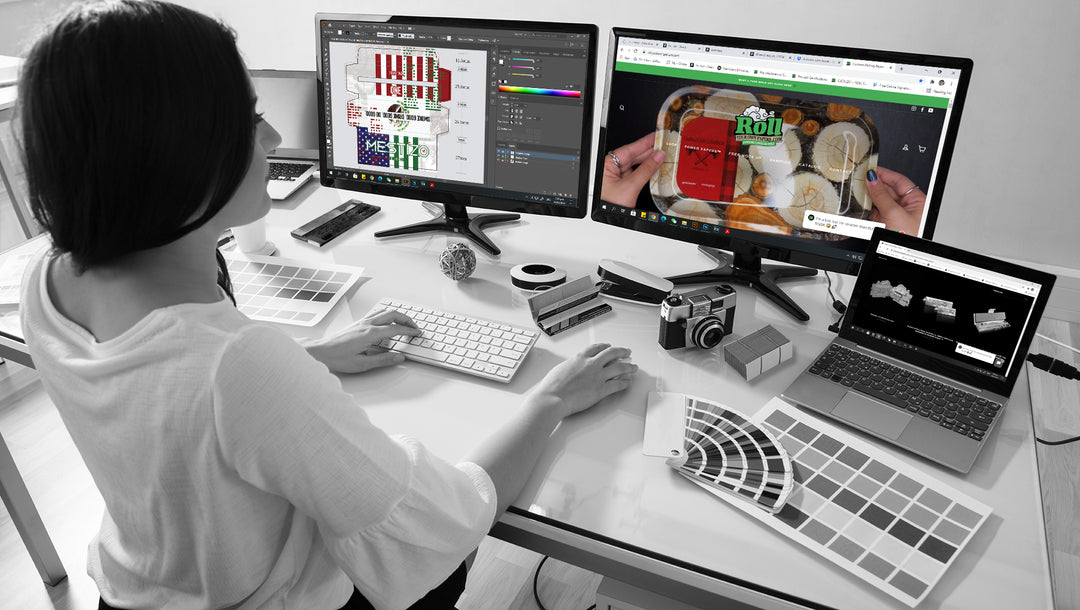

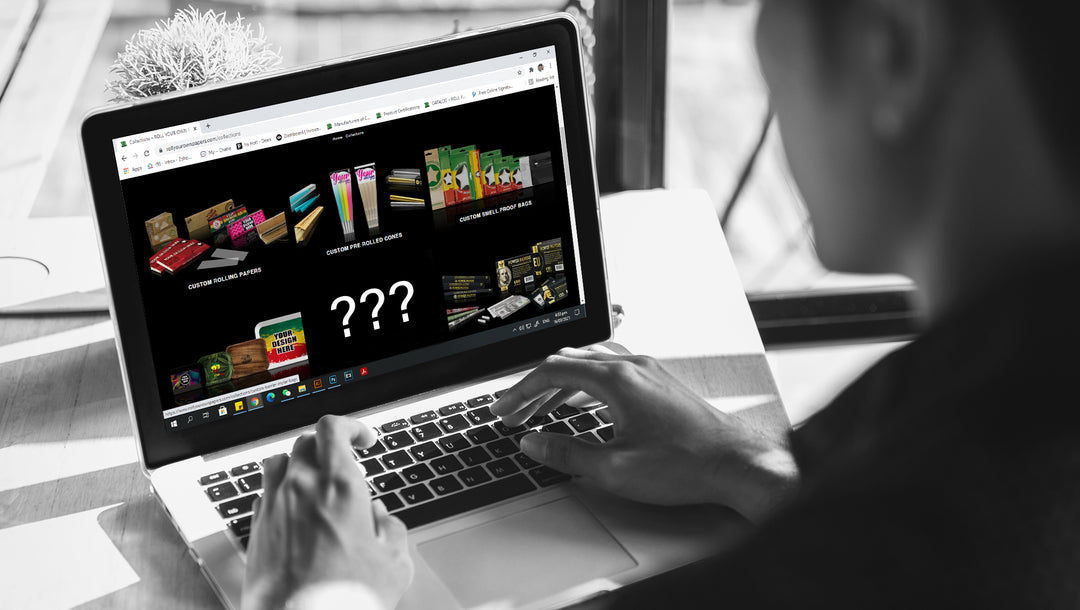
Leave a comment